“Office 15” Begins Technical Review
PJ Hough (CVP of Development, Microsoft Office Division) declared the beginning of the “Office 15” Technical Review Program. Office 15 is the name given to the future generation of Microsoft Office Product and Services, Technical review is where first time the work is being presented and the group of customers is being selected under the non-disclosure agreement which is a legal contract between two parties through which the parties agree not to disclose the information covered by the agreement. The customers selected play a vital role in the development process. The early builds of the product will be tested by these customers and there suggestions will be considered at the time of final release.
 Office 15 is taking over all the services by Office division such as Office mobile, Sharepoint and Lync. Office mobile enables using Microsoft office on your mobile phone. Sharepoint is making it easier for people to work together by making websites and sharing. Lync is product line dramatically simplifies an office worker’s ability to have productive real-time conversations and enables collaboration with co-workers, partners and customers around the world.
Office 15 is taking over all the services by Office division such as Office mobile, Sharepoint and Lync. Office mobile enables using Microsoft office on your mobile phone. Sharepoint is making it easier for people to work together by making websites and sharing. Lync is product line dramatically simplifies an office worker’s ability to have productive real-time conversations and enables collaboration with co-workers, partners and customers around the world.
With the help of Office 15 we could also simultaneously update our cloud services and servers. We could also work on Office 365, Exchange, Sharepoint, Lync, Project and Visio. Basically, it is helping to reduce the time for people to work, collaborate and communicate.
When we double click on the download button there no program file or installer to download. To test Office 15 we should have decent internet connection. Microsoft calls its click-to-run installer. Click-to-run installer is designed to significantly reduce the time that is required to download and use Office client products. Office 15 requires atleast 1GB RAM, 3GB free space on the hard disk, DirectX 10 compatible graphics card for hardware acceleration, 0124 x 576 pixels display resolution. The operating system required is Windows 7 or Windows 8.
We can access the files or edit them directly which are on the Microsoft’s server. There is no need to install the program on the local machine but it needs Office 365.Office 365 provides cloud based e-mail, web conferencing, file-sharing and office apps on the pay-per-use system. Office 15 also incorporated skype which is video calling service bought by Microsoft in 2011.
There is no vacancy for the technical preview program there is an opportunity for all to try for Office 15 public beta in summer.



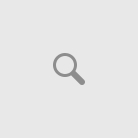

I actually loved this brilliant article. Please continue this awesome work.