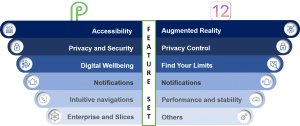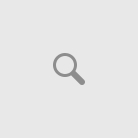Software releases of Android and Apple phones are making impacts on personal and professional level. These versions have added great values and can be leveraged in day to day life.
iOS is the world’s best operating system discovered so far. Every year, when Apple releases a new version of iOS, the questions start from friends, family, total strangers that- Should I download the latest version of iOS? Everyone has this fear that this new update should not slow down the phone. But iOS 12 is different. The update, which is compatible back to the iPhone 5S, has also been optimized to run faster and more efficiently on older phones. So, yes, you can update to iOS 12 without slowing down your phone. In fact, if you have an older iPhone or iPad, it should actually make it faster. As the tagline of iOs 12 More power to you, that gives faster, more responsive and delightful experience.
Coming to Android, the biggest challenge has always been getting manufacturers to keep their devices updated. The latest version of Google’s mobile operating system named Pie introduces some cool new tricks which changes the way we use Android. There are welcome additions after the last few versions of Android brought mostly small tweaks like embraces circles, rounded edges, artificial intelligence, and it genuinely attempts to care for your digital wellbeing. Dozens of small delectable feature crumbs, not quite filling on their own, add up to a satisfying slice of pie. Android 9 harnesses the power of artificial intelligence to give you more from your phone. Now it’s smarter, faster and adapts as you use it.
- Augmented Reality-
- Persistent and multi-user experiences : Supports saving and loading maps of environments and the objects placed within them between sessions, either for one user returning to a scene later or for two users interacting with the same scene at the same time or at different times.
- 3D Object Recognition and Face tracking – Recognizes objects and how your device is oriented to them, and can use that information to incorporate. Improved face-tracking, ability to track one eye at a time or to track tongues when they’re stuck out, a new format that helps 3D creators to create rich content and animations optimized for mobile devices (USDZ file format)
- AR quick look and measure app –View AR experiences in the apps you use every day, including Files, Mail, Messages and Safari. Also, using camera to measure objects and surfaces both vertically and horizontally as well as automatically detect dimensions of rectangular object.
- Privacy Control-
- Enhanced Tracking Prevention –Safari is preventing certain kinds of user tracking from websites. Like preventing websites from collecting information for your device that would enable retargeting you with ads on those sites and others. It also prevent share buttons and comment widgets on web pages from tracking you without your permission in Safari.
- Automatic Strong Password –iOS 12 automatically creates, autofill and stores strong passwords in Safari and other iOS apps. Passwords are stored in iCloud Keychain and are available on all your Apple devices.
- Security Code autofill and Password reuse auditing and sharing –As password reusability has been enabled in iOS 12 will allow to navigate quickly between apps or website and replace it with an automatically generated strong password. Also, Password sharing has been enabled from nearby iOS devices
- Find Your Limit-
- Screen time- Provided dashboard to check how much you use your phone. Also, user can set limit on categories of apps you want to use less or schedule downtime away from your phone altogether.
- Notifications-
- Multiple notification from single app will be grouped together. Instant tuning with deliver quietly feature will help to control your notifications. Quick replies form lock screen is enabled now.
- Performance and stability-Faster, more responsive and lightning speed
- Others: Time for makeover-
- Animoji, iMessage sticker pack- all new kind of animoji and sticker packs available in App store to download.
- Siri: Shortcuts app and shortcuts APIs –For running multiple steps at once shortcuts can be created or customised. Also, App developers can work with Siri to run shortcuts via a new SiriKit API.
Features of Android Pie-
- Accessibility –
- Enhanced access- Android has made it easier by providing the screenshot option in the power menu itself along with drawing, annotation or cropping them made quicker than before. The one hand navigation is also now better than ever.
- OCR makes it better- Android pie offers the feature to select a text to be read out loud using its Select to Speech feature.
- Crowded places? No need to adjust the volume- Android will alter the settings for you to have a clearly audible conversation.
- Privacy and Security-
- Back it up – Now there won’t just be a backup but an encrypted backup and secure it with a pin/pattern, password
- Biometric enhancement – adds a layer of biometric authentication for added security
- Interruption free payments and access prompts -Android will read the OTP and auto fill it in the right place for you. Permissions will be revoked when the app is running in the background. When the app is resumed, a prompt will ask you if you want to let the app continue exercising the permissions provided.
- Digital Wellbeing-
- DND: Do not Disturb feature just got better as now you will not only get rid of the notification sounds but will also not get distracted from the notifications.
- Want to reduce addiction from phone: Android pie gives you an accurate statistics of how much time you spend on which app and how frequently you use that app. Also, you can set a time when your phone needs to get ready to sleep and your phone will adjust the display settings and do not disturb setting on its own.
- Notifications-
- Instant reply: Messaging app can now suggest you smart replies based on the message content just select one, hit send and your sorted.
- Set Priorities: Choose the apps you wish to receive notifications from.
- Intuitive navigation-
- Revamp navigation: The new version of Android gives you a new way to access the home, back and recent button. The swipe and hold and release gestures are completely enhanced for a richer experience.
- Enterprise and Slices –
- Ease of use for multiple users: it is now easier for multiple users to use a single device without any functionality conflicts.
- Get your work apps together: Separate your work apps and view them under the work tab. Turn it on or off with just a toggle.
- Postponing the updates: Freeze your devices to confine them from updating to the new Android OS.