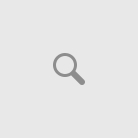You may wonder that why I have chosen topic on Microsoft Azure, when there are lot of material available on internet for Microsoft Azure. But this article focus on basics of Microsoft Azure, my target audience will be Novice to Microsoft Azure.
Also I will try my best to explain different aspects of Microsoft Azure.
What is Microsoft Azure?
- Microsoft Azure is public cloud platform offered by Microsoft.
- Cloud computing is the use of computing resources (hardware and software) that are delivered as a service over a network (typically the Internet)
- You can use Azure to build a web application that runs and stores its data in Azure datacentres.
- You can use Azure just to store data, with the applications that use this data running on-premises (that is, outside the public cloud)
- You can use Azure to create virtual machines for development and test or to run SharePoint and other applications
- Following are components of Azure
- Also following is the description and components of PaaS ( Platform as a Service ),
SaaS (Software as a Service), IaaS (Infrastructure as a service) for Microsoft Azure
| Service | Component | Description |
| Platform as a Service – Write Software | Azure Web Sites | Windows Azure Web Sites allow you to quickly write an deploy websites, without setting a Virtual Machine, installing a web server or configuring complex settings |
| Web and Worker Roles | Windows Azure Web Roles give you a full stateless computing instance with Internet Information Services (IIS) installed and configured. Windows Azure Worker Roles give you a full stateless computing instance without Information Services (IIS) installed, often used in a “Services” mode. Scale-out is achieved either manually or programmatically under your control | |
| Storage | Windows Azure Storage types include Blobs to store raw binary data, Tables to use key/value pair data (like NoSQL data structures), Queues that allow interaction between stateless roles, and a relational Azure database | |
| Other Services | Windows Azure has many other services such as a security mechanism, a Cache (memcacheD compliant), a Service Bus, a Traffic Manager and more. Once again, these features can be used with a Windows Azure project, or alone based on your needs | |
| Windows Azure Mobile Services | A simple framework service which enables you to quickly develop the back-end for mobile services. For the front-end, check out the iOS SDK, news about the Android SDK, and the Windows Phone SDK | |
| Various Languages | Windows Azure supports the .NET stack of languages, as well as many Open-Source languages like Java, Python, PHP, Ruby, NodeJS, C++ and more | |
| Software as a Service – Use Software | Kits | Various software “kits” or packages are supported with just a few clicks, such as Umbraco, WordPress, and others |
| Windows Azure Media Services | Windows Azure Media Services is a suite of services that allows you to upload media for encoding, processing and even streaming – or even one or more of those functions. We can add DRM and even commercials to your media if you like. Windows Azure Media Services is used to stream large events all the way down to small training videos | |
| High Performance Computing and “Big Data” | Windows Azure allows you to scale to huge workloads using a few clicks to deploy Hadoop Clusters or the High Performance Computing (HPC) nodes, accepting HPC Jobs, Pig and Hive Jobs, and even interfacing with Microsoft Excel | |
| Infrastructure as a Service – Run Software | Persistent Virtual Machines | You can choose to install Windows Server, Windows Server with Active Directory, with SQL Server, or even SharePoint from a pre-configured gallery. You can configure your own server images with standard Hyper-V technology and load them yourselves – and even bring them back when you’re done. As a new offering, we also even allow you to select various distributions of Linux – a first for Microsoft |
| Windows Azure Connect | You can connect your on-premises networks to Windows Azure Instances | |
| Storage | Windows Azure Storage can be used as a remote backup, a hybrid storage location and more using software or even hardware appliances |
Why Microsoft Azure?
- We can rely on Microsoft for hosting needs in terms of compute, storage
- We have variety of options to create virtual machines with different OS and configurations
e.g. We can create Windows Server with SQL Server machine within 5 to 10 minutes
We don’t have to worry about licensing
- Scalability is very easy with azure; we can scale up and scale down depending upon our requirements
- Above are some of the benefits of the azure
How to implement Microsoft Azure?
Please refer following for
- Windows Azure Training Kit: There’s a full training kit available for Windows Azure IaaS, PaaS and SaaS
- Microsoft Virtual Academy: Free video-based training.
- Windows Azure Documentation: Official documentation for the product.
Decision Matrix
With all of these options, you can use Microsoft Azure to solve just about any computing problem. It’s often hard to know when to use something on-premises, in the cloud, and what kind of service to use
You can refer following for your decision; this is not full proof
Security, Pricing, and Other Info
- Security: Security is one of the first questions you should ask in any distributed computing environment. We have certification info, coding guidelines and more, even a general “Request for Information” RFI Response already created for you.
- Pricing: Are there licenses? How much does this cost? Is there a way to estimate the costs in this new environment?
- New Features: Many new features were added to Windows Azure – and you can keep up to date with community information released monthly here: http://blogs.msdn.com/b/davidmcg/
- Windows Azure Cookbooks: Great resource for architecture solutions – http://www.notsotrivial.net/blog/category/Architecture.aspx
- Support: Software Support on Virtual Machines, general support, support plans
- Hands-On Labs: http://msdn.microsoft.com/en-us/jj618399
- Windows Azure Capability Discussion Presentation and Windows Azure Solution Implementer Guide and Windows Azure Business Priorities Guide
Reference
http://azure.microsoft.com/en-us/documentation/articles/fundamentals-introduction-to-azure/
http://blogs.msdn.com/b/buckwoody/archive/2012/06/13/windows-azure-write-run-or-use-software.aspx
Hope this article provide you information regarding Microsoft Azure.